- info@saguatravel.sitiosdeprueba.net
- 3148 NW 72 Ave, Miami, FL 33122
- Fla. Seller of Travel Ref. No. ST40733
Getting ready to visit Cuba but don’t know how to fill out the D’Viajeros Travel Form correctly? Don’t worry. Our Sagua team has prepared this detailed guide to help you through the process and make it simpler.
This is an advance traveler information form that each traveler must fill out around 72 and 48 hours prior to arrival in Cuba. It results in a QR code to be presented digitally or printed, in order to facilitate transit through customs. Access this link, and follow our instructions.
To fill out the form you will need:
Once you access the site, the first screen looks like this 👇 The page usually lands in Spanish. You can select your language by clicking the top right translation symbol and selecting your language. This will automatically translate the page for you.

Please note that mandatory fields are highlighted in red. Although the email category is not marked mandatory, you must fill it out to get the QR code emailed to you. Then, click on the “Next” button.
Issuing country of the travel document with which you will enter the country (*): The name of the country that issued the traveler’s passport. This will almost always be the same as the person’s country of citizenship.
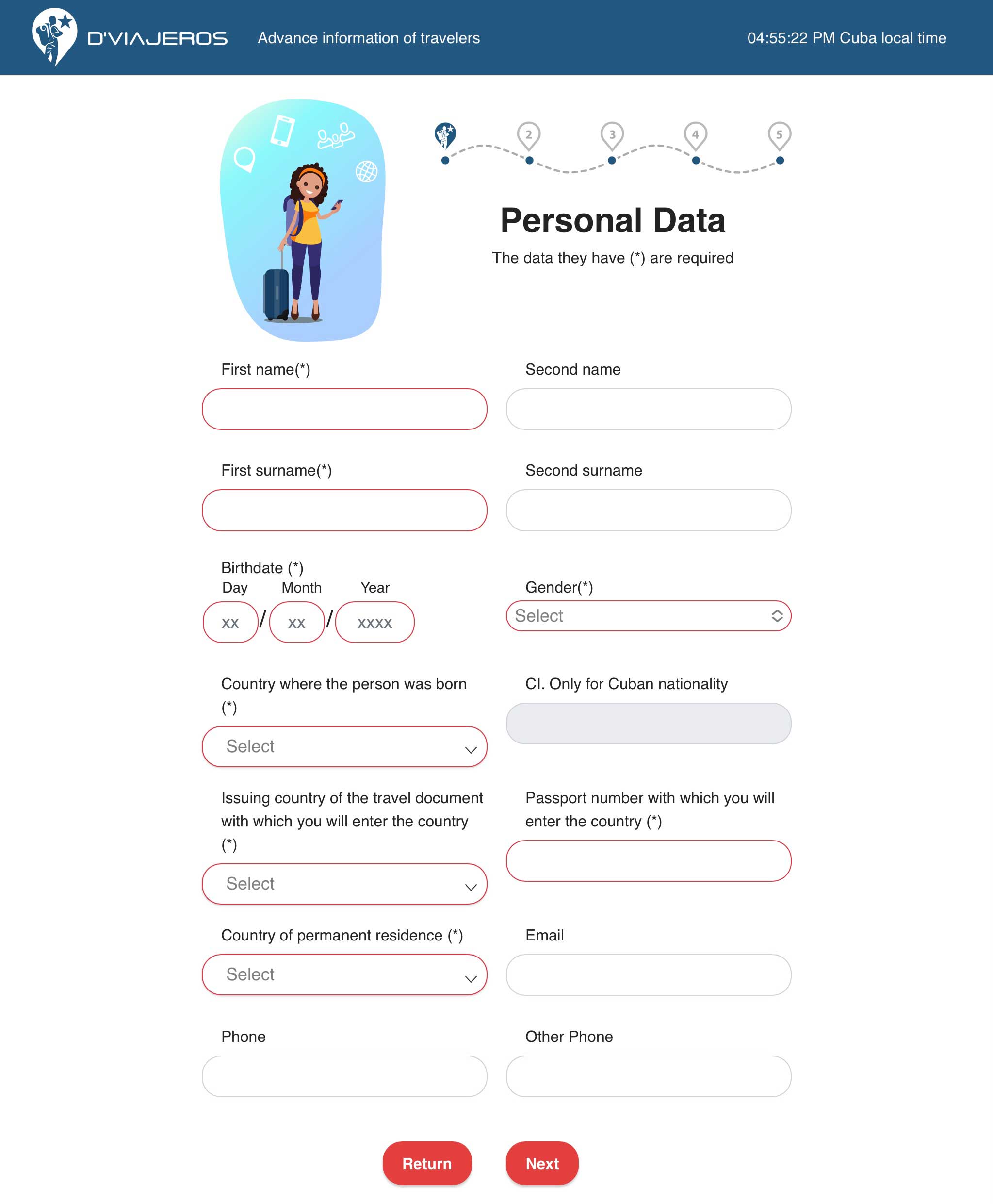
Traveler’s country of origin (*): The name of the country where you are departing from, not where you live. If you live in Mexico but are flying to Cuba from the Dominican Republic, you will enter Dominican Republic.
Travel reasons (*): If you are not a Cuban Resident and are visiting the island on vacation, you must select “tourism”, even if you are a US citizen. This form is a Cuban government’s form. It is not the same as the categories authorized by the US government.
Institution (*): Leave it blank.

Choose where you are staying. If you are staying in a hotel, then choose Hotel and select the name of the hotel in the drop-down menu.
If you are staying in a Casa Particular, then choose House or room for rent and add the name of the Province, Municipality and address of the casa.
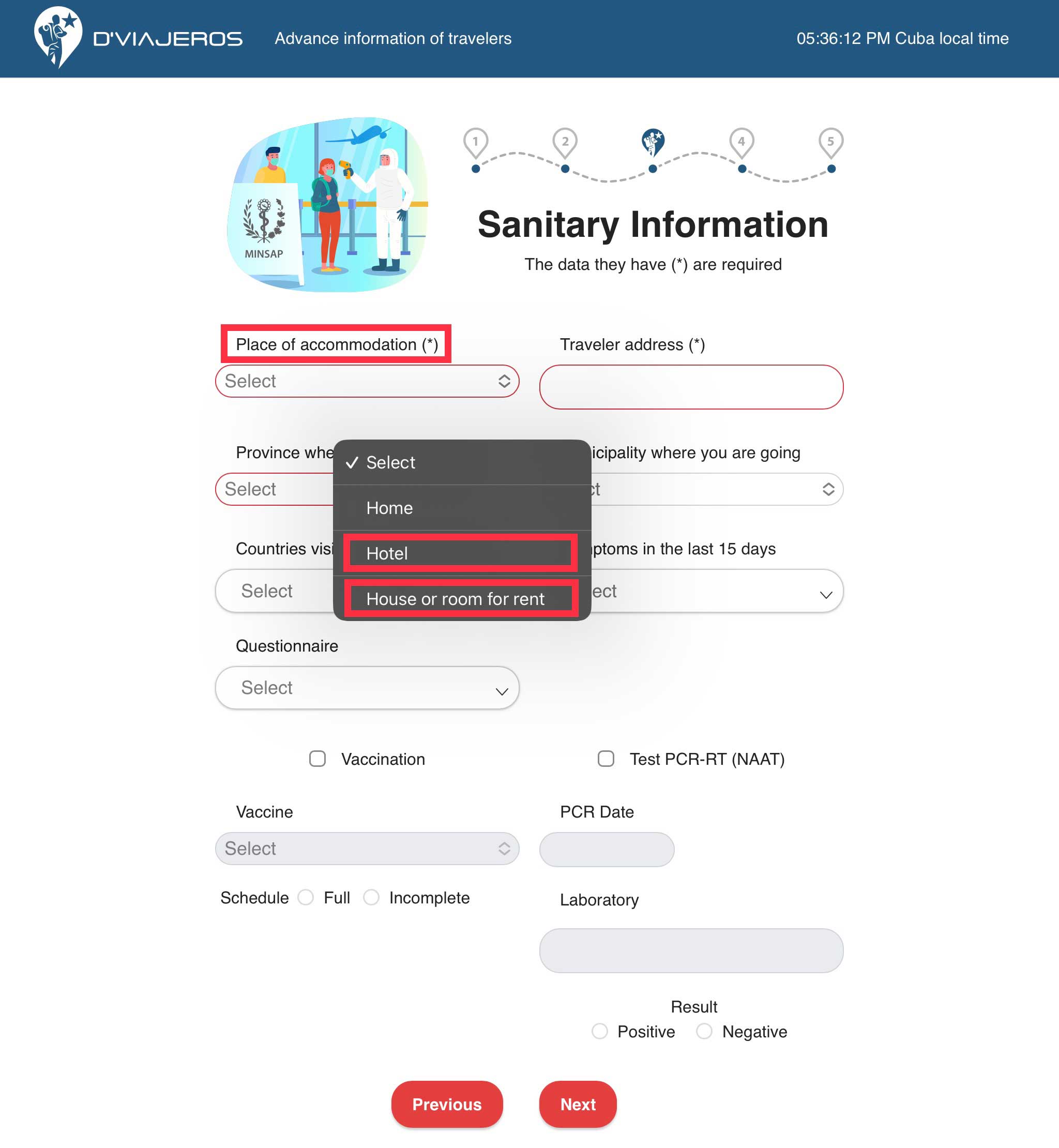
Most travelers are not required to declare what you are bringing unless your cash exceeds the $5000 permitted or your miscellaneous non-personal items worth more than $1000.
MINCOM’s Import Technical Authorization Number: Leave it blank.
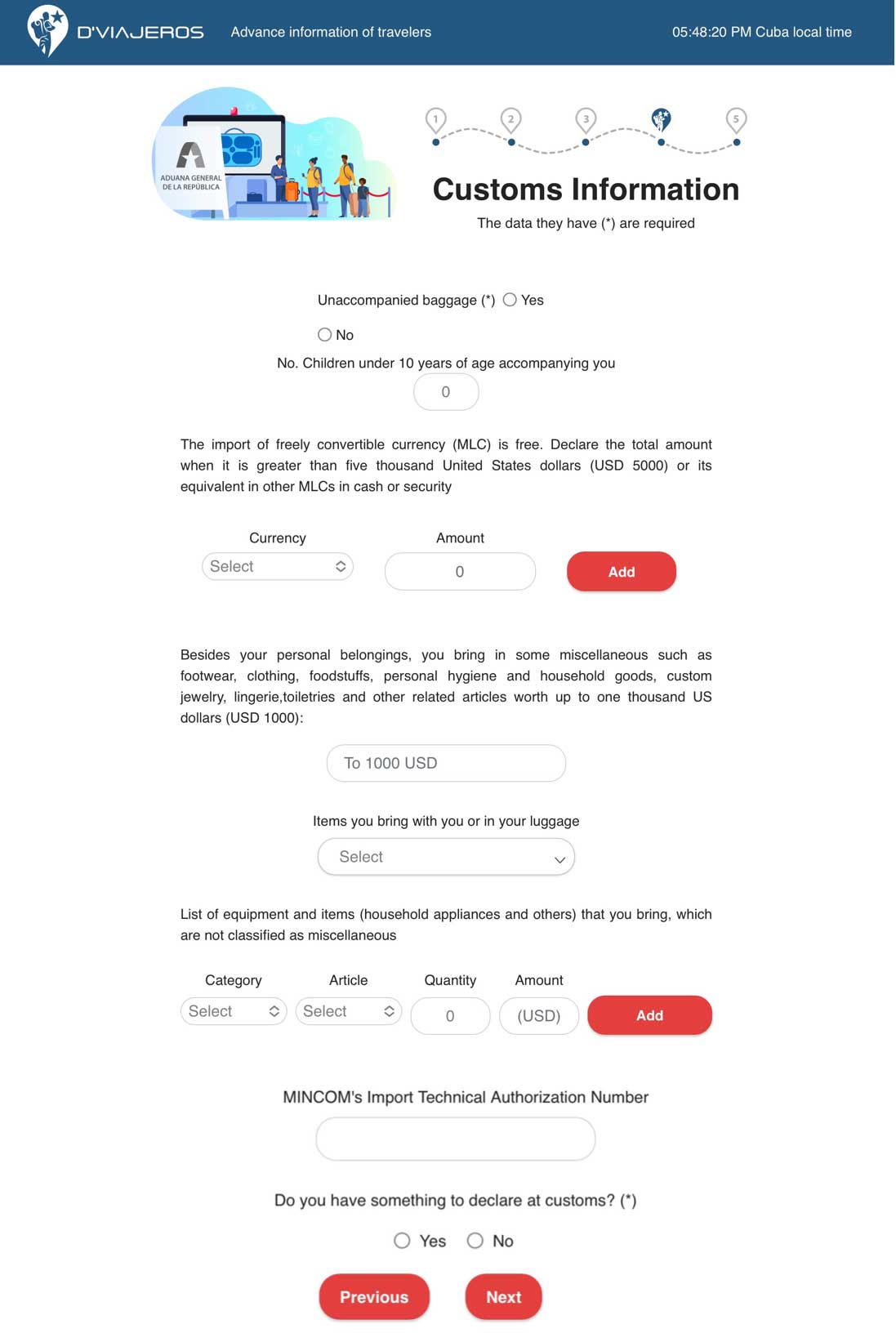
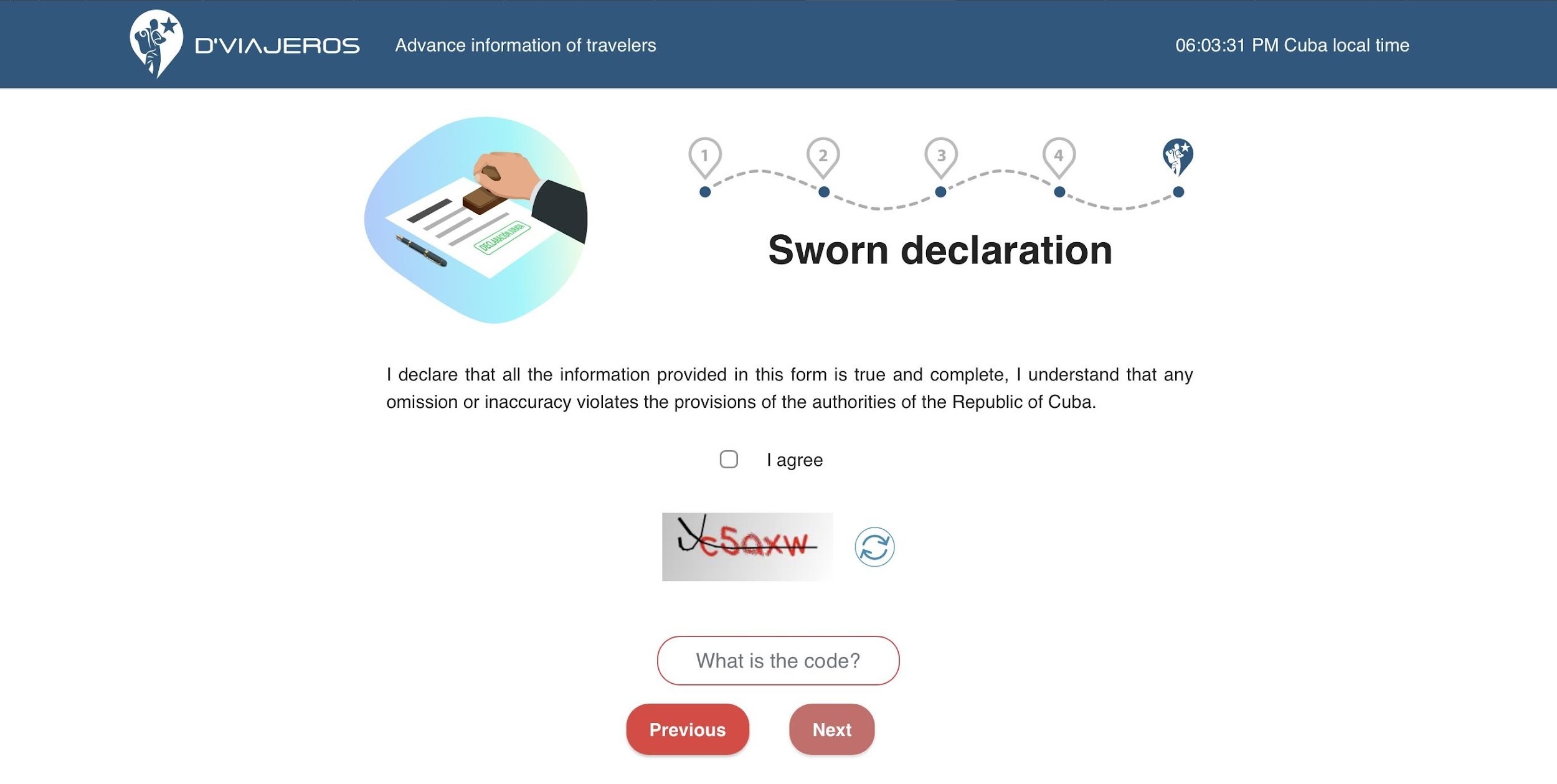
After completing all the steps, you will have access to your QR code. Even if you receive the email with the code, we suggest you to take a screenshot, print it or download it. You will need to be able to access it even without an internet connection.